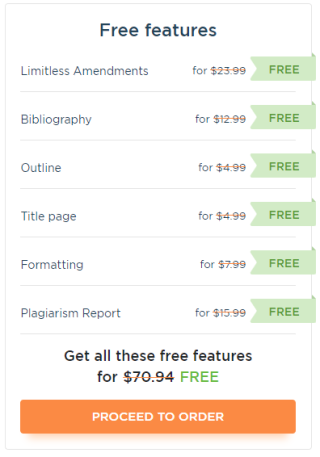Assignment Content
- Access the Excel 2013: Working with Charts and Graphs course using the access link in the Week 1 folder.Search for the course in the search bar to begin the assignment.
Download and unzip the exercise files found in the Exercise Files tab under the video (Ex_Files_Excel2013_Charts.zip).
Complete the “Excel 2013: Working with Charts and Graphs” course on Lynda.com®.
Complete the exam after you have completed the course (Standard Certificate of Completion) and take a screenshot of the results you received.
To take a screenshot, follow these directions:
1. Press Alt + Print Screen on your computer keyboard to create a screenshot.
2. Open a blank Microsoft® Word® document.
3. Press Ctrl + V on your keyboard to paste the screenshot into the document.
4. Save the document to your computer, and submit the document to your instructor.